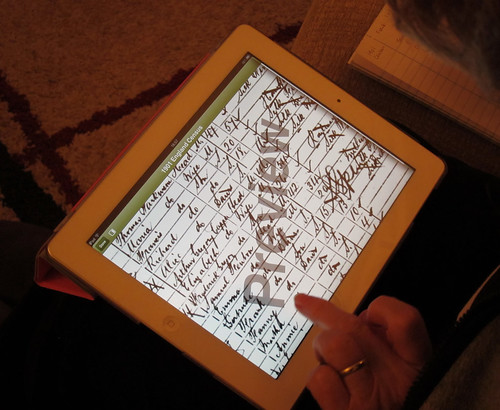I do remember that it was very early in my family history journey, probably about 2002. I know that it was the first big break-through of my search for Hinterhausers. Since I was in Germany at the time, I asked a co-worker to look at it and they explained the words to me and also that it looked to come from a Familienbuch or Ortssippenbuch. They helped me research a little which led me to finding these families in German records from the Batschka region of the Austro-Hungarian Empire and even back to the original German villages of our Hinterhauser line and also the most distant relatives I have found, my 6th Great Grandparents – Josef and Magdalena (Schwahl) Morlock. These are the parents of Katharina Morlock who are not listed on the bible page.
This is where this page fits into our family:
No 1841 marriage is Augustine Hinterhauser to Rosalia Csihas – these are my 2nd Great Grandparents. Their son, listed underneath them, Augustine is the brother of my Great Grandmother, Anna Maria (Hinterhauser) Pakledinaz. I have written about her in a couple different posts: Ancestor Appreciation and also on the Hinterhauser Page/Post.
This mystery page was very critical to my early search but due to my poor record keeping and just plain inexperience, I do not know exactly where it came from.
My goal in sharing this is to 1) find out if I can locate some cousins who may even have the bible where this was written and 2) give a bit of advice to anyone just starting out – Document…Document…Document everything about everything you receive in your journey.
So, do I have any cousins out there that may have seen this page before? Maybe you have this mystery bible in your possession? Please leave a comment if you have any relation to these lines.
Thanks for stopping by and keep diggin’ for that family.
Chris
Here is the transcription and translation of that document:
Page 326
No. 1833 Hinterhauser Martin Son of H(interhauser). Martin & Anna Marie Scheuer 1
Katharina Morlock
____________
Son Of
No. 1834 Hinterhauser Martin & Katharina Morlock 2
Hinterhauser Josef & Frau Anna Teppert daughter of Andreas Tep. Susan Krembacher
Son of
No. 1835 Hinterhauser Josef & Anna Teppert 3
Hinterhauser Philippe Frau Madgalena Kehl daughter Andreas Keho Eva Umlau
_____________
Page 327 Son of
No 1837 Hintehauser Philipp & frau Magdalena Kehl 4
Hinterhauser Augustine Frau Rosalia Csihas daughter Josef C(sihas). Anna Maria Piller
______________
Son of
No 1841 Hinterhauser Augustine & Frau Rosalia Csihas 5
Hinterhauser Augustine Frau Elisabeth Stoos daughter Johann Stoos ?
Son of
Hinterhauser Augustine & Elizabeth Stohr
No 6 Josef Hinterhauser 6